| tChess chess app for iOS | ||||||||||||||
|
Analysis mode "Analysis mode" uses the Stobor chess engine to analyze the position that's being displayed at any given moment: 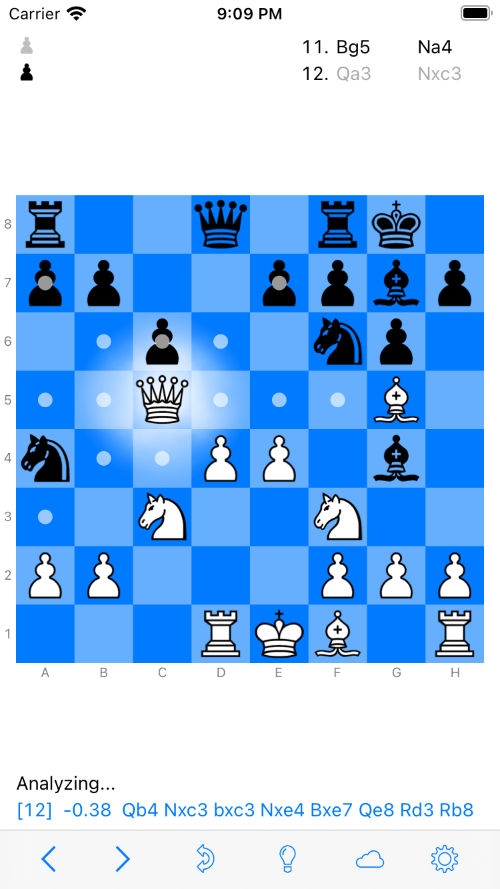 You can step forward or backward in the move list, make different moves, etc., while "Analysis mode" is turned on. Every time the on-screen position changes, the chess engine is stopped and restarted, so the analysis is always current. The analysis is displayed as a line of text at the bottom of the screen, e.g.: Here's how to interpret this line: Search depth: The number at the left, in braces, tells you how deep the engine is currently searching. In this case, the engine is searching 12 ply (half-moves) ahead. The engine searches deeper as time goes on. Deeper searches are more accurate. Search score: The next number (-0.38) indicates which side is winning, and by how much. A positive number means white is winning. A negative number means black is winning. The advantage is measured in "pawns." If white captures a black pawn, and the position is otherwise equal, the score will be +1.00. Many positional factors are taken into account when tChess estimates an advantage. Most positional factors are worth a fraction of a pawn each. Principal variation: At the right, you can see the sequence of moves that the engine thinks is optimal. This is called the "principal variation." The moves are written in Standard Algebraic Notation. By default, the engine will turn off after 15 seconds to conserve battery power. This is a setting that can be changed by going to the main menu, then the "Computer" tab, then the "Settings" sub-menu. |
|||||||||||||