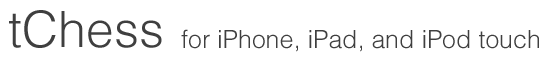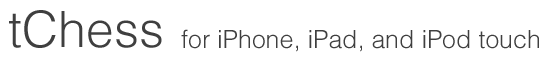tChess Pro
Features
Screen shots
Engine
Analysis mode
Analyze game
Opening library
PGN support
Dual core
iCloud
|
tChess Pro Dual Core Support
Ever since the A5, Apple's chips have had two processing cores.
tChess Pro was the first iOS chess app to support multiple cores.
To enable dual-core support, go to the main menu and select the Computer tab (at the bottom).
Scroll to the bottom of the Computer menu and tap on Settings.
"Use dual cores" is at the top of the Settings menu.
Once enabled, tChess's engine will run 50-80% faster when
Analysis Mode is active.
This means that if there's a good move to be played, tChess Pro will find the move that much faster!
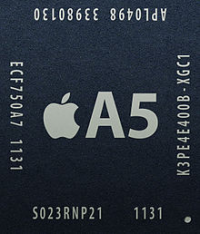
|